As we add speakers to the schedule for WordCamp Raleigh 2014 we will update this page with their information.
If you are interested in speaking at WordCamp Raleigh 2014 please complete the Become a Speaker form here.
Adam Sewell
 Adam Sewell is a wearer of many hats – a father, husband, entrepreneur. Most of his time is spent with his IT support company, MyGeek Technologies, and then split among his other projects, which include Shopp Toolbox, which develops and consults for e-commerce sites based on the WordPress plugin Shopp, and tinyElk Studios, a full fledged WordPress development and design firm. Adam is also the organizer of the Salisbury WordPress Meetup group.
Adam Sewell is a wearer of many hats – a father, husband, entrepreneur. Most of his time is spent with his IT support company, MyGeek Technologies, and then split among his other projects, which include Shopp Toolbox, which develops and consults for e-commerce sites based on the WordPress plugin Shopp, and tinyElk Studios, a full fledged WordPress development and design firm. Adam is also the organizer of the Salisbury WordPress Meetup group.
Ironically, Adam rarely wears an actual hat.
Follow Adam on Twitter: @adamsewell
WordCamp Session:
Set up Shopp – e-commerce on WordPress
Session Description:
This talk will give an introduction to e-commerce on WordPress, giving special attention to Shopp. We will discuss what to consider when setting up a store front while configuring Shopp from scratch.
Track:
Beginners
Allen Moore
 Allen is a Design Engineer at 10up, a full service digital agency that makes web publishing and content management simple and fun. Allen has been designing and developing websites since he bought his first computer in 1997. He discovered WordPress in 2005, with the goal of providing a simple publishing platform for his clients. He tested different Content Management Systems, but the learning curve for publishers made WordPress stand above the rest.
Allen is a Design Engineer at 10up, a full service digital agency that makes web publishing and content management simple and fun. Allen has been designing and developing websites since he bought his first computer in 1997. He discovered WordPress in 2005, with the goal of providing a simple publishing platform for his clients. He tested different Content Management Systems, but the learning curve for publishers made WordPress stand above the rest.
Prior to 10up, Allen was a WordPress Developer at NC State University (2012 – 2014), and a freelance designer and developer for the first eight years of his career.
When he is not in front of a computer, Allen spends time with his wife Karoline and his dog George. He loves a good book, cup of coffee, pint of local beer, and cigars & Scotch. Allen is an avid guitarist and vocalist of over 20 years.
Follow Allen on Twitter: @creativeallen
WordCamp Session:
The Art of Untethering: How Is Your Work/Life Balance?
Session Description:
We’ve all had those times when work and life cross paths. It can come in the form of a late night email or a phone call while out at dinner. How do we turn off the “Open” sign in order to maintain a quality balance of work and life? How do we keep the lines from blurring between work and life? These are questions that we all have or will face at some point.
In this talk, we will discuss what work/life balance is; how to see the warning signs that the paths are crossing; and how to maintain the balance so that both work and life are enjoyable and fulfilling.
Track:
Power Users
Cole Watts
 Cole Watts is the Marketing Manager of TheeDesign Studio a full service web design and online marketing agency, that works with clients both big and small throughout the United States.
Cole Watts is the Marketing Manager of TheeDesign Studio a full service web design and online marketing agency, that works with clients both big and small throughout the United States.
He also serves as a board member of the Triangle Interactive Marketing Association, Movember RDU, and is the Principle Founder of Rally the Triangle.
Follow Cole on Twitter: @cole_watts
WordCamp Session:
Offline is the new Online: Getting Your WordPress Website to Rank Without even Touching it
Session Description:
We always talk about rankings and the performance of your website, but changes you make to your overall business strategy can greatly impact the way your website performs and how much business you actually makes.
This session will focus on the following:
- News worthy events are the new link building opportunity. Let’s be honest, we all want links back to our site. But how do we create those links? Why not hold an event or press conference. Do something news worthy.
- Social Media and networking. You would be surprised how many times people have made money by going to an event or by talking to someone online. By becoming an authority, people are going to want to link to you, genuinely.
- Customer Retention. Let’s be honest if you’re a contractor such as plumber, electrician, or even accountant, people use your service once and then forget about you. The goal is to create a customer retention plan so that these customers don’t forget about you. I like email but some people even use videos. By creating compelling timely content that people will continue to want to look at you’re driving looks and impressions, that will then lead to links.
Track:
Beginners
Dee Teal
 I’m a Genesis WordPress web developer, community organiser, trainer, blogger and all round WordPress enthusiast who is passionate about imparting that same enthusiasm to community members, clients and trainees. I have graduated from USYD with a Masters Degree in Digital Communication and Culture and have been working with WordPress full time since 2009 (and with other technologies for some time before that).
I’m a Genesis WordPress web developer, community organiser, trainer, blogger and all round WordPress enthusiast who is passionate about imparting that same enthusiasm to community members, clients and trainees. I have graduated from USYD with a Masters Degree in Digital Communication and Culture and have been working with WordPress full time since 2009 (and with other technologies for some time before that).
I’m the girl behind WordChicks, Melbourne’s all-women WordPress meet-up (and made it onto this list with other awesome WordPress Women), and one half of the team who put together PressJam, a WordPress for good ‘rapid build’ event in 2013. I’ve also been the proud leader of amazing teams who made the awesome WordCamps Melbourne 2013 and Sydney 2012. I’m also a WP Tuts author – and if that wasn’t enough WordPress for you, I’m training beginning (and advanced) WordPress users for City Desktop and elsewhere as people need.
I love to share what I’m learning, as a consequence you can find my code snippets and tutorials on my website and you can see me in action speaking about the WordPress community at WordCamp Auckland 2012 on WordPress.tv
Follow Dee on Twitter: @thewebprincess
WordCamp Session:
Responsible [digital] Home Ownership
Session Description:
This is a user track talk that I delivered for the Pro Blogger Training weekend on the Gold Coast (Australia) for Darren Rowse and his team and for the WordPress Brisbane meetup. It’s geared towards training up WordPress users to take better care of the back end of their sites.
I believe that it is easy to make strong comparisons between looking after your website, and looking after your home.
You need insurance to cover you for when things go wrong and a plan of attack to get yourself back on track when bad things happen.
You need to undertake routine maintenance to make sure your site is healthy, will keep working, and will sustain your content for the long term.
Your site needs proper security measures to prevent attacks and keep your content safe and prevent your site being misused by others.
Your site needs pest control to deal with spammy pests.
Finally, when you’ve got your site secured and up to date and ‘insured’ you should start thinking about optimising its performance and efficiency.
In this talk we’ll cover the areas that need looking after and offer some tips and tools so that site owners can walk away confident that they have the goods to be able to better maintain their digital homes.
Track:
Power Users
Eddie Burroughs
 Eddie Burroughs is the lead web developer for a Wake Forest, NC marketing and design company Right Foot Forward. He has been building websites since 1999. In 2004 he began working on finding a CMS that he could devote his attention to and build from there. Eddie tried many of the popular systems but ultimately landed on WordPress. Eddie has built many websites for several design agencies before joining the Right Foot Forward Team. Eddie has for several years been actively and passionately involved in Real Estate. So much of his work has been in the real estate industry. In 2006 Eddie became a Realtor in NC. He worked for RE/MAX Point East in Rocky Mount. Along with being a real estate professional Eddie has also served on the board of the Triangle Real Estate Investors Association (TREIA). Eddie knows and understands the real estate market.
Eddie Burroughs is the lead web developer for a Wake Forest, NC marketing and design company Right Foot Forward. He has been building websites since 1999. In 2004 he began working on finding a CMS that he could devote his attention to and build from there. Eddie tried many of the popular systems but ultimately landed on WordPress. Eddie has built many websites for several design agencies before joining the Right Foot Forward Team. Eddie has for several years been actively and passionately involved in Real Estate. So much of his work has been in the real estate industry. In 2006 Eddie became a Realtor in NC. He worked for RE/MAX Point East in Rocky Mount. Along with being a real estate professional Eddie has also served on the board of the Triangle Real Estate Investors Association (TREIA). Eddie knows and understands the real estate market.
Follow Eddie on Twitter: @eddieburroughs
WordCamp Session:
Building a Real Estate Website
Session Description:
1. Choosing your Audience – We will talk about the primary focus of your website. Is this a Combo Site (Buyer / Seller) or is it focusing on one or the other?
2. Building out your content – Based on the target lets build the content for the pages. Stock or custom?
3. Theme or custom? – Choosing a theme to use or creating your own. How do we make this choice?
4. What Plugins must I have? This is totally opinionated but we will discuss the main plugins for various purposes. Security, content management, IDX, social interaction.
5. Now what to do with my Website. This is a bonus – We have a website how do we market it?
Track:
Beginners
Glenn Ansley
 Glenn creates plugins, bugs, and other random issues at iThemes.com. He lives Wake Forest, NC with his wife and four kids. If he’s not programing or reading, he’s probably changing a diaper or fishing a toy out of someone’s nose.
Glenn creates plugins, bugs, and other random issues at iThemes.com. He lives Wake Forest, NC with his wife and four kids. If he’s not programing or reading, he’s probably changing a diaper or fishing a toy out of someone’s nose.
Follow Glenn on Twitter: @glennansley
WordCamp Session:
Developing Ecommerce Sites with iThemes Exchange
Session Description:
iThemes Exchange is billed as the simplest e-commerce plugin you will ever use. In this session you’ll get to hear directly from the project’s lead developer and see for yourself how to build tools that are easy to use and feature rich.
This session is an overview of the Exchange API and functions which will provide developers a headstart in developing e-commerce sites with Exchange.
Track:
Developers
Jake Aull
 Jake Aull is principal of Zen Fires; an SEO, web designer, branding digital strategist & good guy if I say so myself. I write digital marketing books for Prentice Hall, including WordPress SEO Success. I teach social media marketing/SEO at Georgia State University part-time, am a panelist and speaker in the industry, have been cited in Atlanta Business Chronicle & was co-founder and Chair for Atlanta Interactive Marketing Association Social Media SIG.
Jake Aull is principal of Zen Fires; an SEO, web designer, branding digital strategist & good guy if I say so myself. I write digital marketing books for Prentice Hall, including WordPress SEO Success. I teach social media marketing/SEO at Georgia State University part-time, am a panelist and speaker in the industry, have been cited in Atlanta Business Chronicle & was co-founder and Chair for Atlanta Interactive Marketing Association Social Media SIG.
Follow Jake on Twitter: @jakeaull
WordCamp Session:
SEO Strategy for WordPress Sites & Blogs
Session Description:
WordPress heavy users know that there are some great plugin options for SEO in WordPress. With indicators such as green and red lights, they even help you in your own SEO execution. But what’s the best strategy behind the on-page execution? And does SEO extend beyond just the URLs of my website?
Track:
Power Users
Jeff Matson
 Jeff Matson is a technical content writer and SEO for InMotion Hosting, specializing in WordPress-related tutorials and news. His content reaches millions of users and has been featured on sites such as Post Status and WP Tavern. In his off time, he hosts the WordPress After Hours Google Hangout on Friday nights with Jeff Chandler for uncensored, unrecorded, WordPress shenanigans.
Jeff Matson is a technical content writer and SEO for InMotion Hosting, specializing in WordPress-related tutorials and news. His content reaches millions of users and has been featured on sites such as Post Status and WP Tavern. In his off time, he hosts the WordPress After Hours Google Hangout on Friday nights with Jeff Chandler for uncensored, unrecorded, WordPress shenanigans.
Follow Jeff on Twitter: @TheJeffMatson
WordCamp Session:
Stop Eating Resources and Optimize Your WordPress Site
Session Description:
Many users know how to put together a gorgeous and functional site, but quite often it is heavy and uses more resources than it needs to. This talk will show users simple ways to optimize WordPress as well as their web hosting environment to cut down resource usage and page load times.
Track:
Power Users
Jordan Cauley
 Jordan leads the development team at Cuberis, bringing to the table a wealth of knowledge in both coding and strategic communications. Prior to Cuberis, Jordan worked in a multitude of industries as a freelance developer and has a portfolio that includes more than 70 websites. When Jordan isn’t elbow-deep in code, he’s sharing his knowledge on the magic of the Internet and mobile applications with the rest of the team.
Jordan leads the development team at Cuberis, bringing to the table a wealth of knowledge in both coding and strategic communications. Prior to Cuberis, Jordan worked in a multitude of industries as a freelance developer and has a portfolio that includes more than 70 websites. When Jordan isn’t elbow-deep in code, he’s sharing his knowledge on the magic of the Internet and mobile applications with the rest of the team.
Follow Jordan on Twitter: @jdcauley
WordCamp Session:
Session Description:
Get started with Gulp.js for task management. Learn how to use Gulp to compile CSS, concatenate JS, minify files and more. Get an introduction into Gulp plugins and walk away with a Gulpfile.js & package.json ready to use in your next project.
Track:
Developers
Josh Levinson
 Josh is a professional WordPress Developer at Juxtapose, a newly launched partnership near Asheville, NC, where he works with businesses to forge their complete online presence. Juxtapose utilizes WordPress for all of their projects — from corporate to mom-and-pop. Josh enjoys networking with those in the industry, learning new ways to use and abuse WordPress, and pushing the limits of his abilities and the technologies he uses.
Josh is a professional WordPress Developer at Juxtapose, a newly launched partnership near Asheville, NC, where he works with businesses to forge their complete online presence. Juxtapose utilizes WordPress for all of their projects — from corporate to mom-and-pop. Josh enjoys networking with those in the industry, learning new ways to use and abuse WordPress, and pushing the limits of his abilities and the technologies he uses.
Over the past few years, Josh has become involved in contributing to the WordPress project in every way he’s capable. He’s married to his high school sweetheart — Summer— and lives in Lake Lure, NC.
Follow Josh on Twitter: @joshlevinson
WordCamp Session:
Session Description:
How excited does the filename Home-New-Colour_2014_FA-01.psd make you? Does it stir up feelings of joy and pride at the web design profession, or frustration?
This session will cover an array of tools that the modern designer and front-end developer have at their disposal to refresh not only their ability to create meaningful, lasting websites, but their interest in having a meaningful, lasting profession.
After this session, you should have an itch to uninstall Photoshop from your workstation and become an evangelist (read, angrily shout at others) to doing so!
Track:
Developers
Julien Melissas
 Julien Melissas is a 21-year old web developer from Asheville, NC, with a passion for clean, efficient code, and re-doing things until they’re just right. Julien loves to learn about new technologies and development workflows and prides himself on his knowledge as a front-end developer. He has been working with WordPress for almost 4 years now and has grown quite fond of it.
Julien Melissas is a 21-year old web developer from Asheville, NC, with a passion for clean, efficient code, and re-doing things until they’re just right. Julien loves to learn about new technologies and development workflows and prides himself on his knowledge as a front-end developer. He has been working with WordPress for almost 4 years now and has grown quite fond of it.
Julien now works as a freelancer and independent contractor for a few local companies, where he builds custom WordPress themes and solutions tailored to the client’s needs. He was an organizer of the 2014 WordCamp in Asheville, NC. Julien loves custom post types, the Roots framework, the Advanced Custom Fields plugin, and Responsive Web Design – specifically using the Twitter Bootstrap framework, which he has presented on in the past. When Julien is not in front of the screen working on websites or that next big startup/webapp, you can find him making music, cooking, or out in the yard gardening with his girlfriend, Hana, and their dog, Dina.
Follow Julien on Twitter: @JulienMelissas
WordCamp Session:
Roots: the starter theme that will make you a better developer
Session Description:
Roots isn’t for people who’ve never developed a theme before, but for people who are looking for a good way to start their custom themes, this is the way to go. This talk will expect people to have some background with developing custom themes. Jumping into development with Roots will be a lot easier after this talk!
Track:
Developers
Justin Sternberg
 Justin Sternberg is an established “designeveloper”, a term he coined when he began transitioning from a designer to a… developer. He loves building custom hand-crafted solutions with WordPress. CPTs, custom taxonomies, and APIs FTW! He is one of the Developer Leads at WebDevStudios, and is having a blast!
Justin Sternberg is an established “designeveloper”, a term he coined when he began transitioning from a designer to a… developer. He loves building custom hand-crafted solutions with WordPress. CPTs, custom taxonomies, and APIs FTW! He is one of the Developer Leads at WebDevStudios, and is having a blast!
Follow Justin on Twitter: @jtsternberg
WordCamp Session:
CMB2: The Metabox Strikes Back
Session Description:
This talk will cover using custom metaboxes, fields, and forms to provide structure to your data, as well as keeping WordPress very easy to use for clients. By leveraging CMB2, a major rewrite of the popular “Custom Metaboxes and Fields for WordPress” library, you’ll be able to enable all sorts of awesome things in your WordPress sites with minimal code effort.
Track:
Developers
Kelly Phillips
 Kelly Phillips is a multi-passionate entrepreneur with a serious addiction to WordPress. She is the CEO of Boost Interactive Media and the creator of WP Plugin Coach, the training program to help you hit it out of the park with your WordPress Website. After discovering an early talent for mastering technology, she found a way to help others master it as well through a 20 year career in corporate training. An expert in all aspects of training including stand-up facilitation, instructional design, elearning development and training management she now provides her expertise through consulting, speaking engagements live classes and online training.
Kelly Phillips is a multi-passionate entrepreneur with a serious addiction to WordPress. She is the CEO of Boost Interactive Media and the creator of WP Plugin Coach, the training program to help you hit it out of the park with your WordPress Website. After discovering an early talent for mastering technology, she found a way to help others master it as well through a 20 year career in corporate training. An expert in all aspects of training including stand-up facilitation, instructional design, elearning development and training management she now provides her expertise through consulting, speaking engagements live classes and online training.
Kelly lives near Raleigh, NC with her husband and son. In addition to her roles as CEO of Boost Interactive Media and WP Plugin Coach, she teaches WordPress at Wake Technical Community College Continuing Education program.
Follow Kelly on Twitter: @kellyphillipsnc
WordCamp Session:
5 Things You Shouldn’t Do With A WordPress Plugin
Session Description:
With over thirty-thousand plugins in the WordPress.org plugin repository it’s easy to get carried away with all of the functionality you can add to your WordPress website. But load too many plugins on your site and you’ll start to experience speed issues and conflicts. If you’re finding it difficult to pare down those plugins to a more reasonable level, this session will show you 5 things you can easily do without a WordPress plugin.
Track:
Beginners
Lynn White
 Lynn White, a Web Designer for female entrepreneurs at Tech Gone Glam, has made it her mission to empower female entrepreneurs to kick fear in the butt and shine online by being true to themselves and their brand. She also works with women to partner the tech and marketing sides of their business to increase their visibility, save time, and get more clients. She has worked with female entrepreneurs and business owners in various professions and industries; virtual assistants, business coaches, wedding professionals, copywriters, and non-profits.
Lynn White, a Web Designer for female entrepreneurs at Tech Gone Glam, has made it her mission to empower female entrepreneurs to kick fear in the butt and shine online by being true to themselves and their brand. She also works with women to partner the tech and marketing sides of their business to increase their visibility, save time, and get more clients. She has worked with female entrepreneurs and business owners in various professions and industries; virtual assistants, business coaches, wedding professionals, copywriters, and non-profits.
Her clients have described her as a cool chick who lites fires under them, fuels their growth, and gives them confidence in themselves and their business to shine online. Her goal is to make sure that every female business owner is proud of her website and is not at the mercy of someone else when it comes to the tech side of her business.
Follow Lynn on Twitter: @LynnWhite
WordCamp Session:
10 Mistakes Newbies Make When Just Starting With WordPress and How to Avoid Them
Session Description:
When first starting out, WordPress can seem intimidating, especially if you don’t think of yourself as a technical person; you’re introduced to a new world of terminology and learning.
Perhaps your budget won’t allow you to hire a Web Designer or Developer, but you need to carve out your space in the online world. While there are many mistakes made when first beginning with WordPress, these are invaluable nuggets, I wish I had known before I began my WordPress journey many years ago.
In this presentation, you will learn common mistakes made by someone who is creating their website themselves so that you can avoid them, and if you have made these mistakes, I will show you how to fix them.
Track:
Beginners
Melissa Eggleston
 Melissa Eggleston is a multimedia specialist who loves economics and business. In 1996, she wrote her first online stories about soccer for a sports marketing firm and surely violated all best practices we now know about writing for the web.
Melissa Eggleston is a multimedia specialist who loves economics and business. In 1996, she wrote her first online stories about soccer for a sports marketing firm and surely violated all best practices we now know about writing for the web.
After working as a financial planner and living in San Francisco, San Diego, Costa Rica, and Mexico, Melissa returned to her home state of North Carolina to attend graduate school in 2007. She was formally trained in both written and visual communication at the UNC-Chapel Hill School of Journalism and Mass Communication.
Melissa gained further experience at Bloomberg News and Duke University before deciding to freelance. She now helps small businesses and non-profits “tell their stories” with clear and engaging communication on user-friendly websites. Melissa has written stories, shot photos, created graphics, and developed websites for clients throughout the U.S. She is equally happy to call both neighborhood businesses and notable people, such as a 2012 Nobel Laureate, her clients.
Melissa is currently working on a book on communication strategy with a Professor at Elon University. She regularly speaks on topics such as usability, content strategy, and multimedia.
Follow Melissa on Twitter: @melissa_egg
WordCamp Session:
What We Know About Website Users
Session Description:
Making a website easy for your visitors to navigate and use is essential for improving traffic and engagement. We’ll discuss established usability principles that can help inform your decisions on content and layout, including important things that must be remembered for those looking at your website on mobile platforms. We’ll look at example websites and talk about common problems made by even experienced website designers. You’ll walk out with practical tips that you can implement now on your website. Resources will be suggested for further learning on usability.
Track:
Beginners
Melodie Laylor
 Melodie discovered her inner geek working part-time in the computer lab while pursuing a music degree in college. She’s been working with computers and Internet technology ever since. She married a geek guy and they went into business troubleshooting and repairing computers. Along the way they had four geektastic kids. Melodie discovered WordPress in 2007, fell in love with it and never looked back. She launched out as a freelance web designer in 2010, and has been an organizer of the WordPress Hampton Roads Meetup since 2011. Melodie and her husband are now partners in PajamaWeb, a web design venture.
Melodie discovered her inner geek working part-time in the computer lab while pursuing a music degree in college. She’s been working with computers and Internet technology ever since. She married a geek guy and they went into business troubleshooting and repairing computers. Along the way they had four geektastic kids. Melodie discovered WordPress in 2007, fell in love with it and never looked back. She launched out as a freelance web designer in 2010, and has been an organizer of the WordPress Hampton Roads Meetup since 2011. Melodie and her husband are now partners in PajamaWeb, a web design venture.
Follow Melodie on Twitter: @melodielaylor
WordCamp Session:
More (Mis)adventures in Nonprofit Web Design
Session Description:
This is a follow up to a talk I gave two years ago, updated for 2014. I will discuss the benefits of choosing WordPress to power a nonprofit website, point out special considerations and must-haves, cover recommended plugins and themes, and share resources available online to help nonprofits with their websites. I will draw from my experience as designer and webmaster for a house of worship and a couple of nonprofits, and showcase several nonprofit websites powered by WordPress.
Track:
Beginners
Micah Wood
 Micah Wood is a consultant and web developer from Atlanta, GA and has worked on WordPress projects for companies like Dell, Orkin and Coca-Cola. He is passionate about continuously improving, working with awesome people, and sharing what he has learned. This passion extends beyond business and into his personal life where Micah has been a student of the martial arts for 20 years, actively trains under talented instructors and has spent half of his life teaching others. When he isn’t kicking butt or coding, Micah enjoys spending time with his lovely wife, Megan, two beautiful daughters Adyson and Chloe, and twin boys Judah and Nathaniel.
Micah Wood is a consultant and web developer from Atlanta, GA and has worked on WordPress projects for companies like Dell, Orkin and Coca-Cola. He is passionate about continuously improving, working with awesome people, and sharing what he has learned. This passion extends beyond business and into his personal life where Micah has been a student of the martial arts for 20 years, actively trains under talented instructors and has spent half of his life teaching others. When he isn’t kicking butt or coding, Micah enjoys spending time with his lovely wife, Megan, two beautiful daughters Adyson and Chloe, and twin boys Judah and Nathaniel.
Follow Micah on Twitter: @wpscholar
WordCamp Session:
Session Description:
Composer is a command line dependency management tool designed for PHP. Come learn how Composer can help you:
- Simplify new project creation
- Minimize duplication of code in your project repositories
- Quickly install and update plugins and themes in bulk
- Manage versioning within your project
- Follow best practices when managing code for your projects
Track:
Developers
Michael McNeill
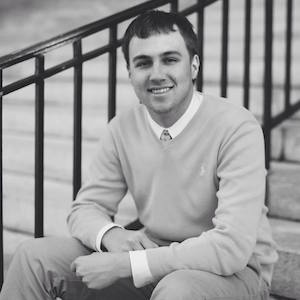 Michael McNeill is a WordPress developer, consultant, and service provider who has worked with numerous companies ranging from the smallest startups to large corporations. He currently is a developer and support engineer in ITS Web Services at the University of North Carolina at Chapel Hill, helping to manage two large WordPress Multisite networks that power thousands of websites across campus. Michael also provides consulting services to many different clients across the Triangle through his consulting company MRMcDev. Between all that, Michael is a student at the University of North Carolina at Chapel Hill and a co-curator of the TEDxUNC Conference, helping to bring Ideas Worth Spreading to Carolina.
Michael McNeill is a WordPress developer, consultant, and service provider who has worked with numerous companies ranging from the smallest startups to large corporations. He currently is a developer and support engineer in ITS Web Services at the University of North Carolina at Chapel Hill, helping to manage two large WordPress Multisite networks that power thousands of websites across campus. Michael also provides consulting services to many different clients across the Triangle through his consulting company MRMcDev. Between all that, Michael is a student at the University of North Carolina at Chapel Hill and a co-curator of the TEDxUNC Conference, helping to bring Ideas Worth Spreading to Carolina.
Follow Michael on Twitter: @michaelrmcneill
WordCamp Session:
Things you should know about WordPress (but were always afraid to ask)
Session Description:
This talk will cover a few key “Aha” moments that you should have about the way WordPress works. We’ll talk about things like the template hierarchy, what’s going on in wp-config, where WordPress content is stored (the database vs file system), how posts and pages and custom post types are represented in the database, what folks are talking about when they talk about hooks and filters, and just generally review the “behind the scenes” mechanics of how WordPress works. We’ll also touch on a few “tricks of the trade” that you might not realize are out there (version control, staging sites, caching, Vagrant, and other fun tools to make development easier).
This talk is aimed at designers and new developers who maybe have a few PHP tricks up their sleeves, but still don’t really see how all of this stuff comes together. If you’ve never edited functions.php and don’t know what it is, this probably isn’t a good talk for you just yet. If you’ve written a plugin or modified several .php files in your WordPress themes, this will probably be a bit too basic for you. If you’ve set up a child theme before and know what functions.php is, even if you haven’t really used it all that much, or even at all…. you’re probably the exact person who will get a lot out of this talk. If that’s you and you come to this talk, you should be familar and comfortable with most of the behind-the-scenes mechanics of WordPress by the time we’re done.
Track:
Power Users
Peter Baylies
 Peter Baylies has always been a programmer, a childhood hobby led to a career that he is absolutely enjoying. Peter graduated from NC State University with a Computer Science degree, and worked as a web developer using PHP and MySQL until he found WordPress and fell in love with it. Peter works primarily on WordPress plugin development at Semper Fi Web Design. Peter loves music, science fiction, and “just smart stuff in general”, as he puts it.
Peter Baylies has always been a programmer, a childhood hobby led to a career that he is absolutely enjoying. Peter graduated from NC State University with a Computer Science degree, and worked as a web developer using PHP and MySQL until he found WordPress and fell in love with it. Peter works primarily on WordPress plugin development at Semper Fi Web Design. Peter loves music, science fiction, and “just smart stuff in general”, as he puts it.
Follow Peter on Twitter: @pbaylies
WordCamp Session:
WordPress Server Security: Best Practices
Session Description:
Protecting our WordPress sites is important to all of us; this talk will help provide you with the tools to secure your server. Learn the best practices to follow in securing your WordPress site, and the common pitfalls to avoid. This is for both new users who are setting up a WordPress installation from the ground up, and also experienced WordPress users for hardening their existing sites.
Track:
Power Users
Ray Mitchell
 Ray is the owner of SixFour Web Design, which specializes in web design and marketing for small businesses and non-profit organizations. Active in the local community, Ray sits on the board of several community focused non-profit organizations, including the Triad Dream Center, the Rotary Club of Clemmons, and the ConvergeSouth Conference. He also serves as Digital Coordinator for Boundless Impact, a nonprofit organization that supports and promotes global engagement and connections between North Carolina communities and the world. His weekly podcast, Small Business Cool, features interviews with Small Business Owners and Entrepreneurs from around the globe and the experts that help them succeed in their businesses.
Ray is the owner of SixFour Web Design, which specializes in web design and marketing for small businesses and non-profit organizations. Active in the local community, Ray sits on the board of several community focused non-profit organizations, including the Triad Dream Center, the Rotary Club of Clemmons, and the ConvergeSouth Conference. He also serves as Digital Coordinator for Boundless Impact, a nonprofit organization that supports and promotes global engagement and connections between North Carolina communities and the world. His weekly podcast, Small Business Cool, features interviews with Small Business Owners and Entrepreneurs from around the globe and the experts that help them succeed in their businesses.
Follow Ray on Twitter: @sixfourweb
WordCamp Session:
Create Your Podcast Platform on WordPress
Session Description:
For many years now, WordPress has served as more than a just a blogging platform, it’s use as a Content Management System is well known. While most users are familiar with managing web copy, images and streaming video, the explosive growth of podcasting is breathing new life into WordPress.
As podcasting is quickly becoming a source of entertainment and education for listeners, for content creators it is becoming an important part of their overall content strategy. The flexible WordPress platform is a natural place for this content to be shared.
In this presentation, Ray will cover the basics of podcast production, and most importantly, how to optimize your WordPress site in a way that helps you build you listenership at the same time you build a sturdy and sustainable platform.
Attendees will get a brief overview and history of podcasting, learn how the podcast makes it from the microphone to the listener’s ear, and learn how to configure their WordPress installation in a way that is useful for site visitors and is easy to maintain for the site owner.
Track:
Beginners
RC Lations
 RC Lations is a WordPress Project Manager at Hall Internet Marketing in Portland, ME. He spends most of his days working with clients to turn wish lists into functional, elegant websites tuned for performance. In his spare time, he contributes to WordPress Core, Scaffolding.io, and has a few plugins in development.
RC Lations is a WordPress Project Manager at Hall Internet Marketing in Portland, ME. He spends most of his days working with clients to turn wish lists into functional, elegant websites tuned for performance. In his spare time, he contributes to WordPress Core, Scaffolding.io, and has a few plugins in development.
Follow RC Lations on Twitter: @rclations
WordCamp Session:
Using Data to Power The User Experience
Session Description:
There’s so much free data available to help us make decisions about the user experience. Surprisingly few people take advantage of easy ways to capture this data, and even fewer know how to use the data once they have it.
In this talk, we review how to get valuable data from your website using A/B testing, advanced Google Analytics, and other tools; and how to use that data to gain insight into how you can improve your website or blog. We’ll also explore how to implement these techniques in WordPress and review case studies of organizations who have leveraged their data to drastically improve their website performance.
Track:
Developers
Steve Mortiboy
 Steve Mortiboy is the COO and Service Delivery Manager for Semper Fi Web Design. He leads the team that develops plugins such as All in One SEO Pack. He has been working with WordPress for over 4 years and devotes much of his time to helping people get the most from WordPress. He is also one of the organizers of WordCamp Raleigh and the Raleigh WordPress Meetup Group. When not hard at work he’s working on DIY projects at home or off traveling.
Steve Mortiboy is the COO and Service Delivery Manager for Semper Fi Web Design. He leads the team that develops plugins such as All in One SEO Pack. He has been working with WordPress for over 4 years and devotes much of his time to helping people get the most from WordPress. He is also one of the organizers of WordCamp Raleigh and the Raleigh WordPress Meetup Group. When not hard at work he’s working on DIY projects at home or off traveling.
Follow Steve on Twitter: @wpsmort
WordCamp Session:
Getting started with WordPress development: Tricks to help you code
Session Description:
In this session I’ll go over some basics you need to know about how to develop themes and plugins for WordPress. I’ll reveal some tricks that will help you understand what the code is doing and some useful tools and tricks that will help you add or change code in themes and plugins. I’ll address those scary error messages and how to interpret them along with useful tools for debugging your code.
This session won’t make you a skilled developer overnight but it will introduce you to editing code and demystify the subject.
Track:
Power Users
Steven Sorenson
 Steven Sorenson is an Account Manager working in the translation industry for Lingotek. He has over 10 years of experience working with customers in a variety of fields. He is thrilled to bring an exciting new translation solution to the WordPress community. He graduated from Utah Valley University where he studied Behavior Sciences. In his free time, Steven loves to visit the outdoors with his family of 4 children and beautiful wife.
Steven Sorenson is an Account Manager working in the translation industry for Lingotek. He has over 10 years of experience working with customers in a variety of fields. He is thrilled to bring an exciting new translation solution to the WordPress community. He graduated from Utah Valley University where he studied Behavior Sciences. In his free time, Steven loves to visit the outdoors with his family of 4 children and beautiful wife.
WordCamp Session:
Multilingual WordPress – How to make your WordPress site multilingual
Session Description:
What is required to ensure that your themes, plugins, and content are multilingual ready?
- Which plugins extend WordPress core to provide multilingual capabilities?
- How do I translate a theme into a new language?
- How do I send content to a translation services provider?
- What is the process for translating posts, pages, menus, and other types of content?
- How can machine, community, and professional translation be leveraged?
Track:
Power Users
Tony Zeoli
 Tony Zeoli is a digital strategist and agile product owner with over 10+ years of experience working with WordPress. In 2009, he created Digital Strategy Works, a WordPress consulting, design and development company. He has planned and led the development of over 100 WordPress projects for small businesses, corporations and non-profit organizations, including managing a WordPress multisite network at UNC Chapel Hill’s School of Journalism and Mass Communication, developing sites for GovLoop, Alloy Digital, Ad Week, Melibee Global, Neighborbee and Save The Great South Bay. And, he has presented on various WordPress topics at WordCamps in Raleigh, Asheville and New York City. Tony is also the organizer of the WordPress Chapel Hill Meetup. He currently lives in Asheville, where he also DJs under his alter ego, DJ Tony Z, at The Nightbell, an upscale restaurant/lounge.
Tony Zeoli is a digital strategist and agile product owner with over 10+ years of experience working with WordPress. In 2009, he created Digital Strategy Works, a WordPress consulting, design and development company. He has planned and led the development of over 100 WordPress projects for small businesses, corporations and non-profit organizations, including managing a WordPress multisite network at UNC Chapel Hill’s School of Journalism and Mass Communication, developing sites for GovLoop, Alloy Digital, Ad Week, Melibee Global, Neighborbee and Save The Great South Bay. And, he has presented on various WordPress topics at WordCamps in Raleigh, Asheville and New York City. Tony is also the organizer of the WordPress Chapel Hill Meetup. He currently lives in Asheville, where he also DJs under his alter ego, DJ Tony Z, at The Nightbell, an upscale restaurant/lounge.
Follow Tony on Twitter: @dswks
WordCamp Session:
Session Description:
Jetpack is a plugin developed by Automattic to bring the best plugins utilized in WordPress.com to those managing self-hosted WordPress sites and blogs. There are now many tools in Jetpack that can replace a variety of plugins you once used for cross posting into social media, social sharing bars or embedding YouTube and Twitter links into posts. Automattic recently announced the acquisition of Brute Protect, a cloud based system to help WordPress managers alleviate the stress of fighting off brute force login attempts, which can use system resources and slow down your site. Brute Protect is coming to Jetpack and will be integrated into the combined plugin. We’ll talk about what this means for your site. As Jetpack matures and continues to add new tools, we can now begin to abandon old plugins that did the job for us, but may be out of date or not frequently updated. Digital Strategy Works founder, Tony Zeoli, will walk you through all the tools in Jetpack and teach you how to apply them.
Track:
Beginners
Will Haley
 Will says you have to be pretty smart to be a web developer. You have to be *really* smart to become one after already launching one successful career as a banker. And you have to be really, *really* smart to earn double graduate degrees in Business Administration and Information Science in the process. Oh, and he graduated Summa Cum Laude from North Carolina Central University while he was at it. Of course. So while it’s clear Will can do anything, right now this self-described “shade-tree geek turned pro” designs, develops and deploys web applications using PHP, Javascript, SQL and more, specializing in WordPress and Angular JS. And he’s *really* good at it
Will says you have to be pretty smart to be a web developer. You have to be *really* smart to become one after already launching one successful career as a banker. And you have to be really, *really* smart to earn double graduate degrees in Business Administration and Information Science in the process. Oh, and he graduated Summa Cum Laude from North Carolina Central University while he was at it. Of course. So while it’s clear Will can do anything, right now this self-described “shade-tree geek turned pro” designs, develops and deploys web applications using PHP, Javascript, SQL and more, specializing in WordPress and Angular JS. And he’s *really* good at it
Follow Will on Twitter: @willhaley
WordCamp Session:
Session Description:
Angular is a MVC javascript library that allows a developer to do some pretty cool things without much effort. While some of this power comes at a cost, the technology can be a great tool for certain projects. The presentation will go over the following:
- The basics of Angular JS, what makes it special
- An introduction on how to start programming with Angular and tools / resources you can use
- Some examples and tutorials of how angular can help improve your theme / plugin development
- An overview of the limitations of an Angular App and what potential SEO impacts it may have
Track:
Developers
William Earnhardt
 William is the lead web developer for ITS Web Services at UNC Chapel Hill, where his group runs two large WordPress multisite networks. He first got into web development as an undergrad at UNC where he discovered a passion for development with WordPress. Before returning to UNC in 2012 to help launch their enterprise multisite networks, he spent several years freelancing and working on various web projects with organizations such as Quintiles and TED.
William is the lead web developer for ITS Web Services at UNC Chapel Hill, where his group runs two large WordPress multisite networks. He first got into web development as an undergrad at UNC where he discovered a passion for development with WordPress. Before returning to UNC in 2012 to help launch their enterprise multisite networks, he spent several years freelancing and working on various web projects with organizations such as Quintiles and TED.
Follow William on Twitter: @earnjam
WordCamp Session:
Managing Multisite: Lessons From a Large Network
Session Description:
Supporting lots of standalone instances of WordPress can be a nightmare. Thankfully there is WordPress Multisite. But is it right for you? And what happens when your WordPress network explodes to include thousands of users and sites? At UNC-Chapel Hill our two WordPress multisite networks (self-serve/enterprise) power over 8,000 sites across a wide range of use cases. During this presentation we’ll primarily explore the technical aspects of running a WordPress multisite network, such as scalability, security, user experience, and administrative challenges. We’ll share tips, lessons learned, and ongoing challenges.
Track:
Developers
 Anthony Navarro has been working with the Internet while it was still in its infancy and the “web browser” of choice was Lynx. Anthony discovered WordPress when it was in it’s early adolescence, circa v.2.3, and he was hooked! He said goodbye to his 16 year career in the corporate world to become a full time website developer in 2009, and he hasn’t looked back since!
Anthony Navarro has been working with the Internet while it was still in its infancy and the “web browser” of choice was Lynx. Anthony discovered WordPress when it was in it’s early adolescence, circa v.2.3, and he was hooked! He said goodbye to his 16 year career in the corporate world to become a full time website developer in 2009, and he hasn’t looked back since!