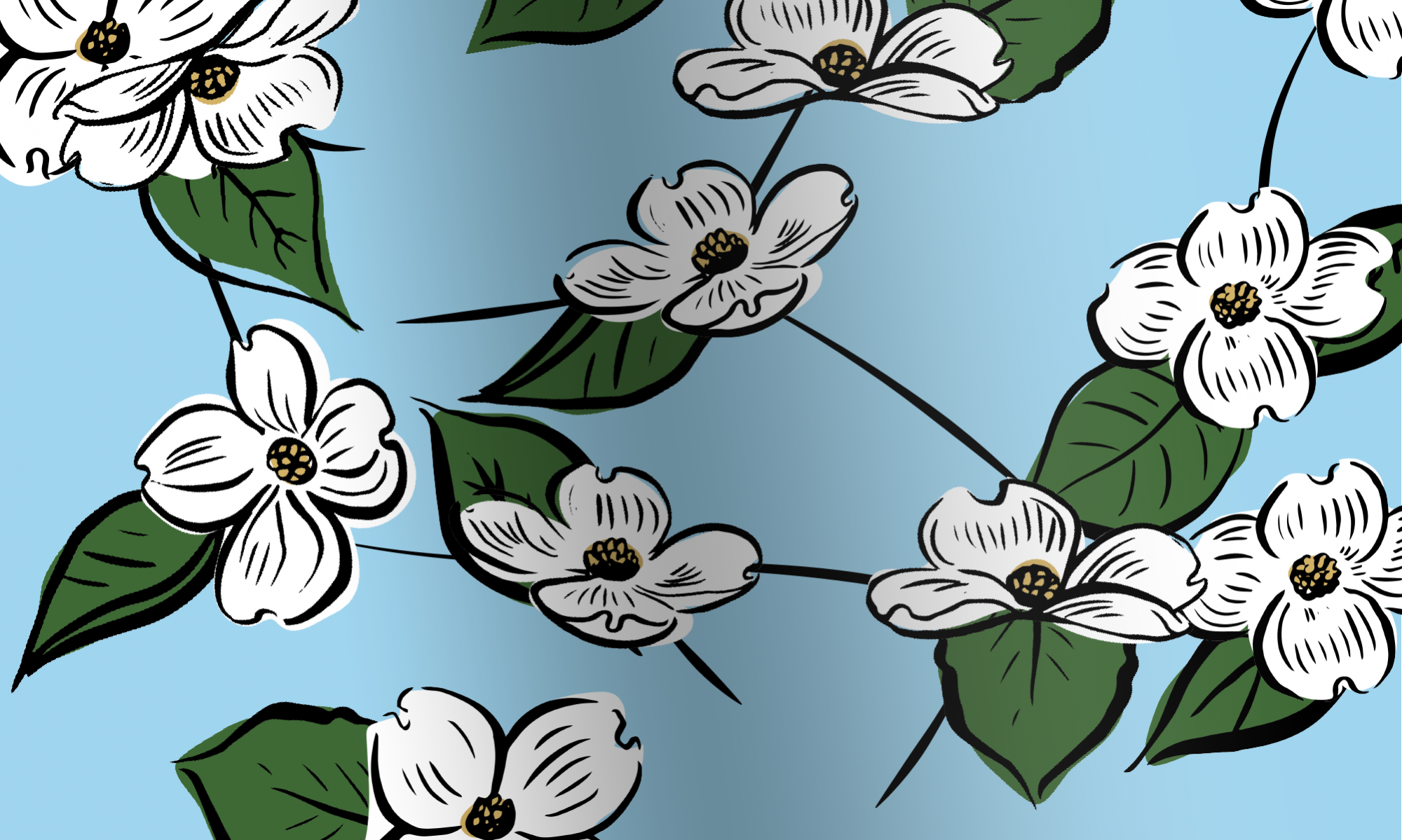Speaker: Doug Foster
Length: 2 hours
Everyone has a story to tell; and you think the web is the perfect place to tell it. But how do you start? Welcome to WordPress for Beginners. WordPress powers over 25% of the websites on the global Internet. There’s a reason for that number. It’s SO simple. Spend an hour and you can publish to a global audience of more than 3.5 billion people. And it’s SO complex. You can spend years learning how it works.
So what can we cover in two hours? Enough to get you started & going in the right direction!
Part 1
- What Is WordPress?
- WordPress.com vs. WordPress.org
- Getting Started
- Your WordPress Login
- Exploring the WordPress Dashboard
- Using the WordPress Admin Bar
- Exploring WordPress Settings
- WordPress Posts vs. Pages
- Creating a WordPress Post
- Adding Links in WordPress
- Using the WordPress Media Library
- Formatting WordPress Posts
- Scheduling WordPress Posts
- WordPress Categories & Tags
Part 2
- Creating a WordPress Page
- Applying a WordPress Page Template
- What are WordPress Plugins?
- Installing WordPress Plugins
- What is a WordPress Theme?
- How to Install a WordPress Theme
- Using WordPress Widgets
- Creating a Custom Menu in WordPress
- Managing Comments in WordPress
- Creating Users in WordPress