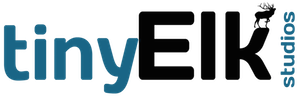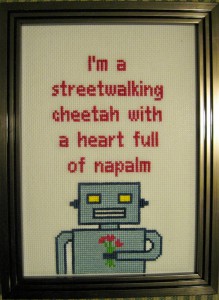We’d like to give a special shout-out to WPEngine for being a sponsor of WordCamp Raleigh this year.
WP Engine is a leading SaaS content management platform for websites and applications built on WordPress. The company powers thousands of websites and apps built on the WordPress platform delivering a fast, reliable and secure web experience. All levels of users including bloggers, marketers, SMBs and large corporations rely on WP Engine’s platform to keep their websites up and running. The company’s exceptional customer service team specializes in quickly solving technical problems, and creating a world-class customer experience ensuring that each user’s WordPress site continues to perform at its full potential. Founded in 2010, WP Engine is headquartered in Austin, Texas and has offices in San Francisco, California, San Antonio, Texas and London, England.
Check them out, and tell them WordPress Raleigh sent you.